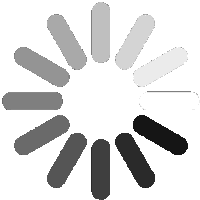For anyone watching their weight, keeping track of calorie intake is an important practice and can prove to be very effective. If a person consumes more calories than they burn each day, they will gain weight. Similarly; if a person consumes less calories than they burn daily, they will lose weight. Your age, weight, and gender also influence your maintenance calorie number.
Knowing how many calories your body needs to maintain your current weight is an important step in managing your weight and achieving your goals.
Daily calorie requirements vary from person to person and are established by several factors:
- Physical activity levels
- Resting metabolic rate (RMR)
- Thermogenesis (calories required for heat production)
- Gender, age, weight
Resting metabolic rate is the amount of calories your body burns during quiet rest. RMR accounts for between 60-80% of the total calories burned daily. Physical activity is the second largest contributing factor to daily calorie requirements. Exercise is the most variable factor of working out daily calorie requirements because this number will change based on the intensity, frequency and duration of the exercise.
Thermogenesis is the least impactful factor in working out daily calorie requirements. Thermogenesis is the number of calories required to digest and absorb any food consumed. Whilst certain diets claim to enhance this, no current research exists to support those claims.
As RMR and physical activity levels are the most significant factors of a person’s daily calorie requirements; estimating these based on a few personal variables can help to establish how many calories you require each day to manage your weight. Our Calorie Calculator provides a general calorie goal, which if you consistently adhere to, will help you to lose weight and prevent future weight gain.
To take managing your weight a step further and speed up weight loss, you should increase your calorie expenditure through exercise. Put simply, the most effective way to increase your body’s calorie expenditure is through regular exercise. Not only will regular exercise help to boost weight loss; it will also help to sculpt and tone your body to enhance the results of your weight loss. You will also be able to eat more food than you would without exercise whilst still adhering to your calorie goals.
It’s worth noting that this calorie calculator is merely a guideline and it’s recommended to consult a nutritionist or doctor before implementing any of the calorie deficits outputted by this tool.
Below you will find our calorie calculator – just enter as much as detail as you have – primarily you will need to know your height, current weight, sex and age
For more – see the section How to use this calculator
For more on the formulas themselves see – how is this worked out
Basal Metabolic Rate Formulas Explained
There are several different formulas that can be used in the calculator above to determine BMR. Here we break down the best:
Mifflin-St Jeor formula
Harris-Benedict formula
Katch-Macardle formula
Cunningham formula
Mifflin-St Jeor formula
The Mifflin-St Jeor Equation calculates your basal metabolic rate (BMR), and its results are based on an estimated average. Basal metabolic rate is the amount of energy expended per day at complete rest. The Mifflin-St Jeor formula has been shown to give the most accurate results.
Men
10 x weight (kg) + 6.25 x height (cm) – 5 x age (y) + 5
Women
10 x weight (kg) + 6.25 x height (cm) – 5 x age (y) – 161
Harris-Benedict formula
First published in 1919, the Harris-Benedict formula is the most notable formula historically. However, more accurate formulas have since been published, including the Miffin-St Jeor formula as shown above – which has been found to be around 5% more accurate.
| Sex | Units | Calculation |
|---|---|---|
| Men | Metric | BMR = 66.5 + ( 13.75 × weight in kg ) + ( 5.003 × height in cm ) – ( 6.755 × age in years ) |
| Imperial | BMR = 66 + ( 6.2 × weight in pounds ) + ( 12.7 × height in inches ) – ( 6.76 × age in years ) | |
| Women | Metric | BMR = 655.1 + ( 9.563 × weight in kg ) + ( 1.850 × height in cm ) – ( 4.676 × age in years ) |
| Imperial | BMR = 655.1 + ( 4.35 × weight in pounds ) + ( 4.7 × height in inches ) – ( 4.7 × age in years ) |
Katch-Macardle formula
The Katch-McArdle formula allows you to calculate your Basal Metabolic Weight, (BMR), which is the minimum number of calories your body needs per day to keep functioning, assuming you were to do no exercise that day. This equation is different from the Harris-Benedict equation because it takes into account lean body mass.
Katch = 370 + (21.6 * LBM)where LBM is lean body mass
Cunningham formula
The Cunningham equation is another method of calculating Basal Metabolic Rate. It’s an accurate method frequently used by athletes, however can be trickier to calculate correctly as you need your body fat percentage and muscle mass. See instructions how to use it below:
RMR = 500 + (22 x Lean Body Mass [LBM] in kg)
How to Use The Calculator;
- Select Gender
- Select Imperial or Metric System
- Fill Height, Weight and Age
- Fill Goal Weight
- Choose Activity
- Set number of workouts days per week
- Select one of your Goal:
- Aggressive weight loss
- Fast weight loss
- Weight loss
- Maintain
- Lean gain
- Bulk
- Custom – enter custom TDEE split value
- Fill in yor Body fat % if you know this value. It also allow you to calculate Lean and Fat Body Mass parameters
- Choose BMR calculations method under Basal Metabolic Rate section
- Mifflin-St Jeor Formula
- Harris-Benedict Formula
- Katch-Macardle Formula – inactive while bodyfat field is empty
- Cunningham Formula – inactive while bodyfat field is empty
- Average – inactive while bodyfat field is empty
- Simple Multiplier – just enter value to calculate BMR by formula Weight x Value
- Custom – enter custom BMR value
- Choose TDEE calculations method under Total Daily Energy Expenditure section
- Calculate
- Simple Multiplier– just enter value to calculate BMR by formula Weight x Value
- Custom – enter custom TDEE value
- To calculate Waist to Height parameter fill waist field
- Press Calculate button